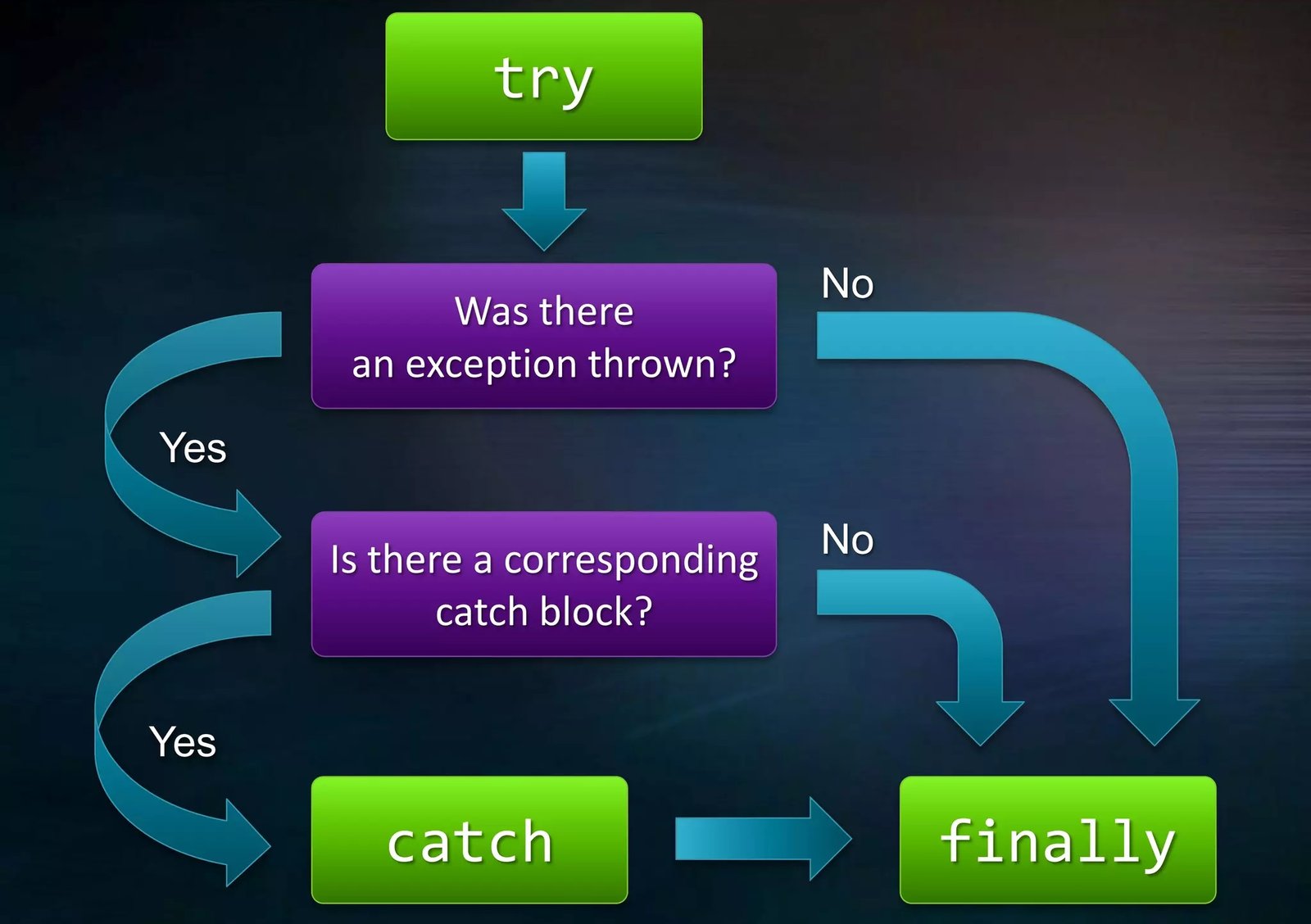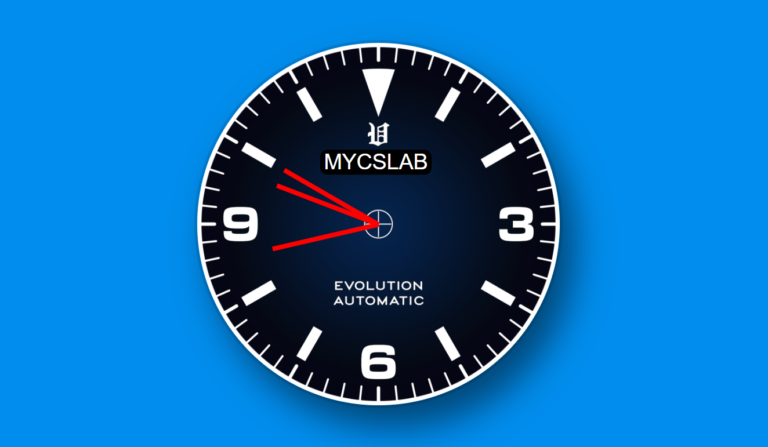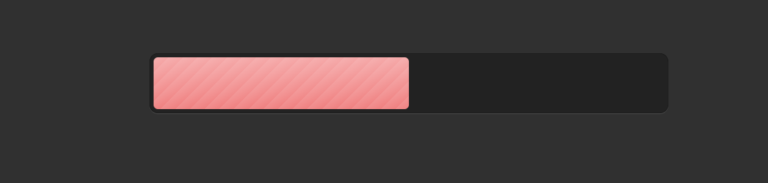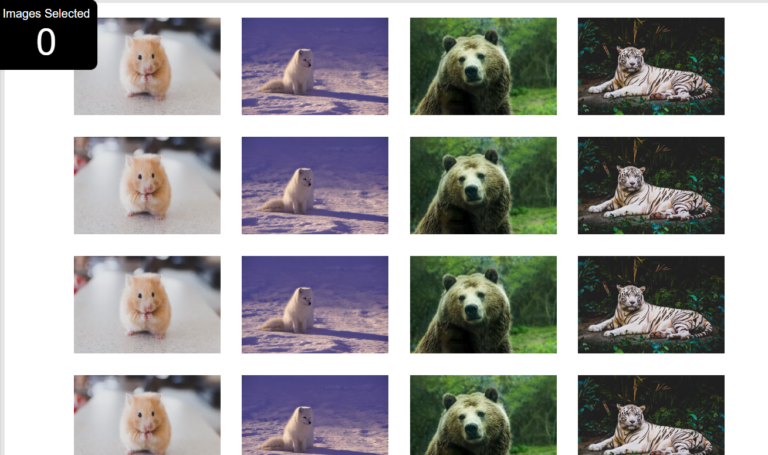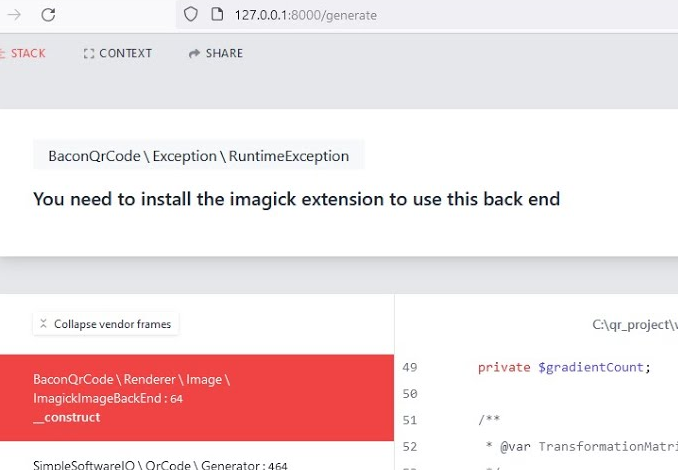Introduction
Exception handling is a crucial aspect of robust programming, allowing developers to gracefully manage unexpected errors or issues in their code. In PHP, this is achieved through the use of try, catch, and finally blocks. In this blog post, we’ll explore how these constructs work together with a practical example.
The Basics: try-catch
The try block is used to enclose the code that might generate an exception. If an exception occurs within the try block, it is caught by the corresponding catch block. This prevents the script from terminating and allows for proper error handling.
Let’s take a simple example of a division function that checks for division by zero:
<?php
/**
* A simple example demonstrating the usage of try, catch, and finally in PHP exception handling.
*/
class ExceptionHandlingExample
{
/**
* Perform division and handle potential exceptions.
*
* @param float $numerator The numerator for division.
* @param float $denominator The denominator for division.
*/
public function divide($numerator, $denominator)
{
try {
// Check if the denominator is zero to prevent division by zero exception.
if ($denominator == 0) {
throw new Exception("Cannot divide by zero!");
}
// Perform division and display the result.
$result = $numerator / $denominator;
echo "Result: $result";
} catch (Exception $e) {
// Catch and handle the exception by displaying the error message.
echo "Caught exception: " . $e->getMessage();
} finally {
// The finally block contains code that is executed regardless of whether an exception occurred.
echo "\nFinally block executed.";
}
}
}
// Example usage
$example = new ExceptionHandlingExample();
// Example 1: Successful division
$example->divide(10, 2);
echo "\n";
// Example 2: Division by zero (Exception triggered)
$example->divide(5, 0);
echo "\n";
In this example, the divide function attempts to perform a division. If the denominator is zero, an exception is thrown, and the catch block catches and handles the exception.
The Final Touch: finally
The finally block is optional and is used to enclose code that should be executed regardless of whether an exception occurred or not. It provides a way to perform cleanup operations or ensure certain tasks are executed, no matter the outcome of the preceding code.
Let’s enhance our previous example by adding a finally block:
<?php
function divide($numerator, $denominator) {
try {
if ($denominator == 0) {
throw new Exception("Cannot divide by zero!");
}
$result = $numerator / $denominator;
echo "Result: $result";
} catch (Exception $e) {
echo "Caught exception: " . $e->getMessage();
} finally {
// The finally block contains code that is executed regardless of whether an exception occurred.
echo "\nFinally block executed.";
}
}
// Example usage
divide(10, 2); // This will execute successfully
echo "\n";
divide(5, 0); // This will trigger an exception
echo "\n";
?>
In this updated example, the finally block is added to demonstrate its usage. Whether an exception is caught or not, the code within the finally block will be executed.
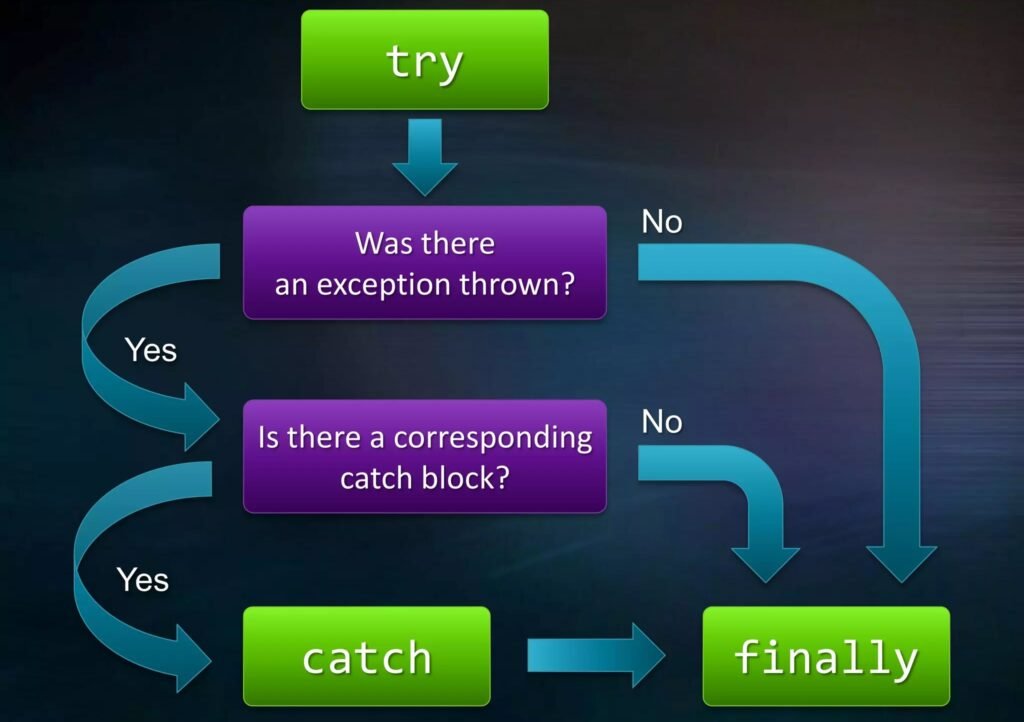
Conclusion
Exception handling with try, catch, and finally in PHP provides developers with a powerful mechanism to manage errors in a controlled and organized manner. By utilizing these constructs, you can ensure your applications gracefully handle unexpected situations and improve overall code reliability