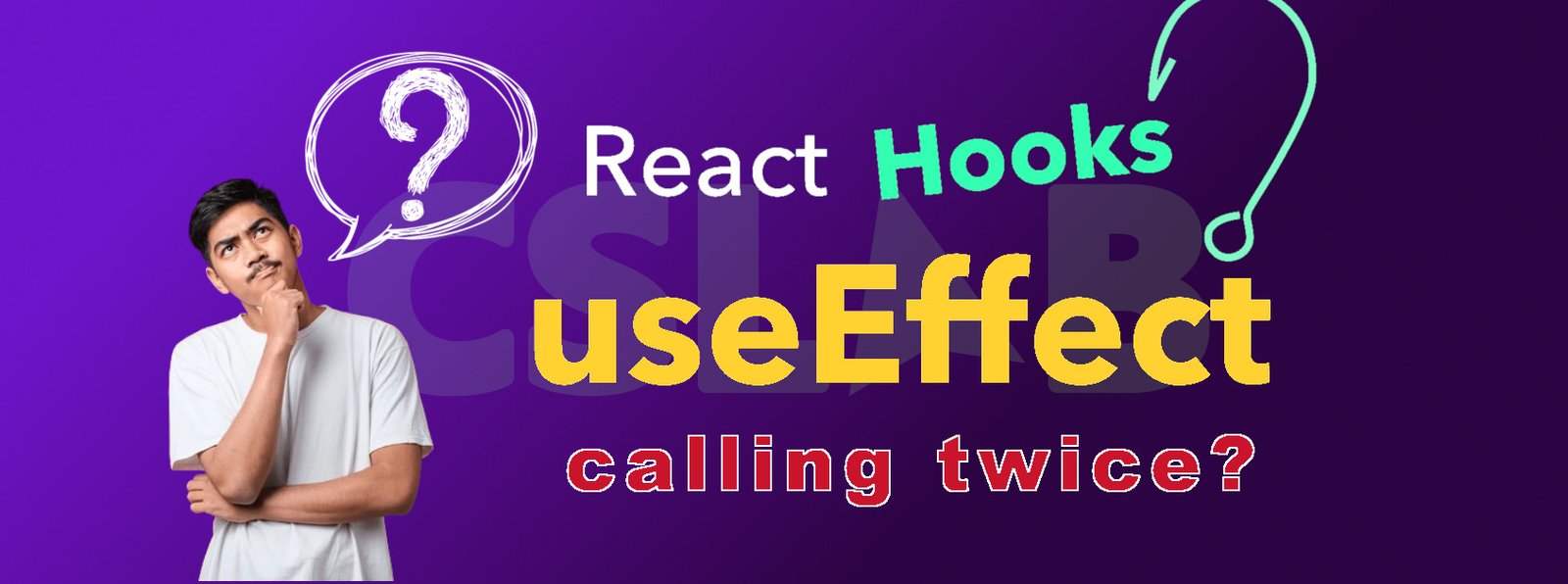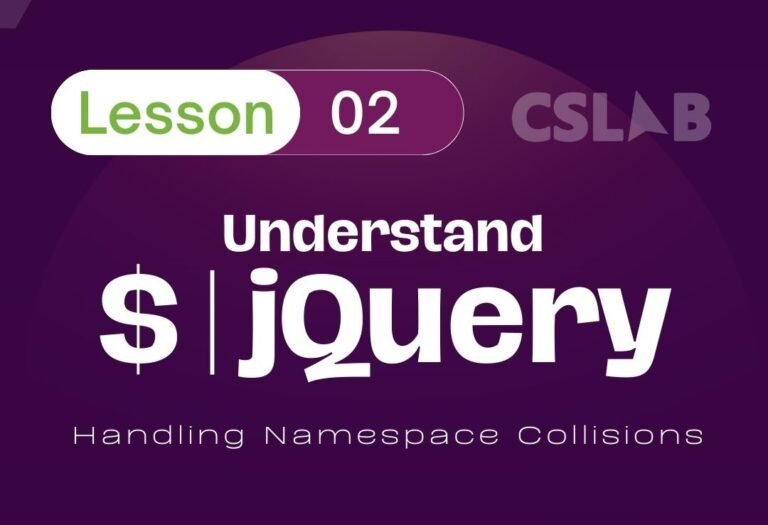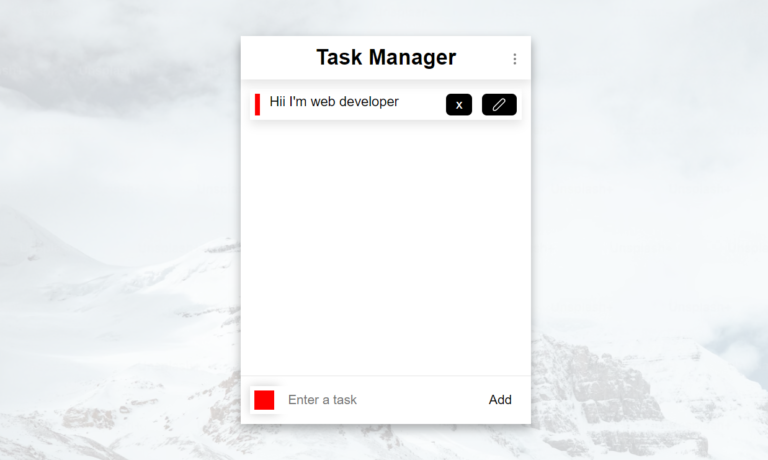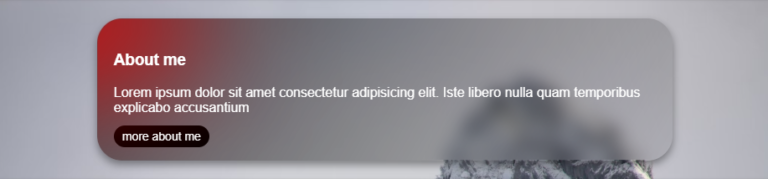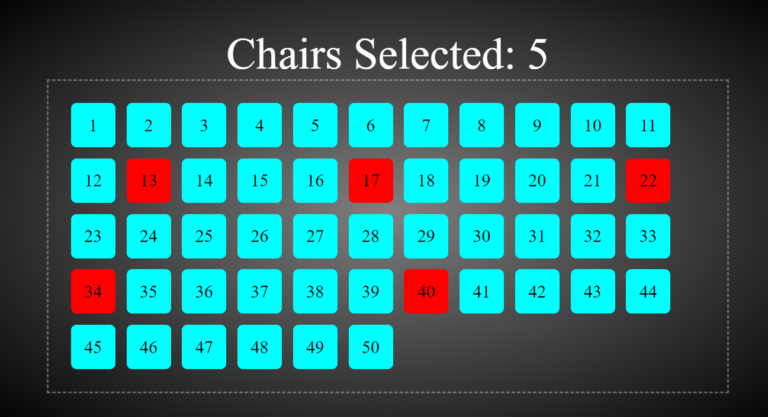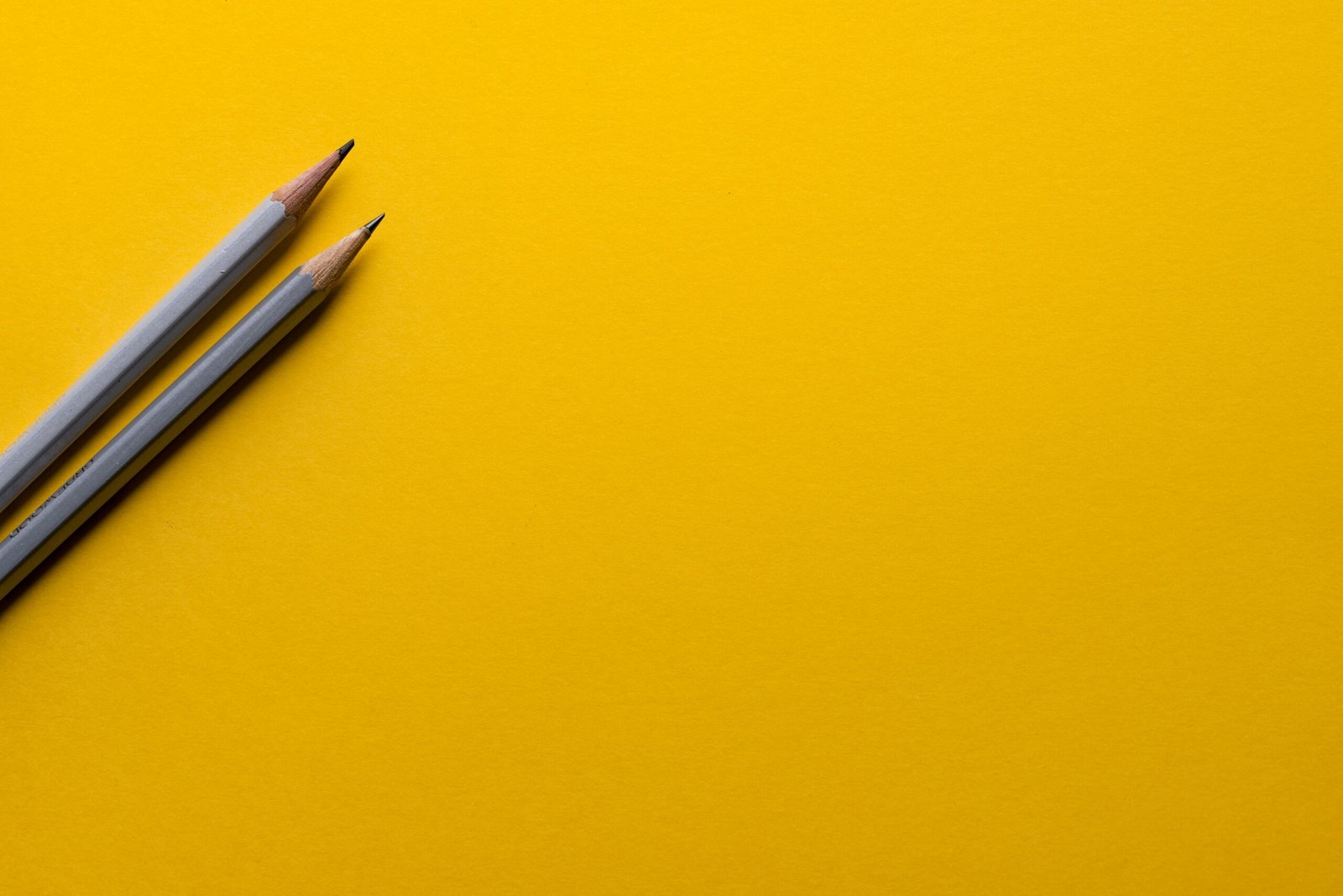As a coding instructor, I often come across students who face issues with React’s useEffect hook. One common problem is when the useEffect callback seems to be firing more than once on the initial render, contrary to its expected behavior.
Let’s dive into the potential causes and solutions for this issue.
First, let’s understand how useEffect is supposed to work. The callback function passed to useEffect is expected to run after every render, including the initial render. However, if you pass an empty array [] as the second argument to useEffect, it will run only once, on the initial render.
useEffect(() => {
// This callback will run only once, on the initial render
console.log('I fire once');
}, []);If you’re seeing the “I fire once” log more than once, it could be due to one of the following reasons:
- The component appears more than once on the page: If your component is rendered multiple times on the same page, each instance will trigger its own useEffect callback. This should be an obvious culprit if you’re intentionally rendering the component multiple times.
- Something higher up the tree is unmounting and remounting: If a parent component or a higher-level component in the tree is unmounting and remounting, it can cause your component to remount as well, triggering the useEffect callback again. You can investigate this by moving the useEffect hook up the component tree until it renders only once, helping you identify the cause of the remount.
- React.StrictMode is enabled: StrictMode is a tool in React that helps identify potential issues in your application by intentionally rendering components twice (in development mode, not production). If you have StrictMode enabled, you’ll see the useEffect callback firing twice on the initial render. This behavior is expected and is not an issue with your code. However, it can be a sign that you’re using useEffect for something other than its intended purpose. The React documentation provides excellent guidance on the proper use of useEffect.
If you’re experiencing this issue due to React.StrictMode, The documentation on the intended use cases for useEffect can be found here: [link to React docs on useEffect].
In summary, if your useEffect callback seems to be firing more than once on the initial render, it’s likely due to one of the three reasons mentioned above. By investigating the component tree, checking for multiple instances of the component, and understanding the impact of React.StrictMode, you can identify and resolve the issue.
Happy coding!