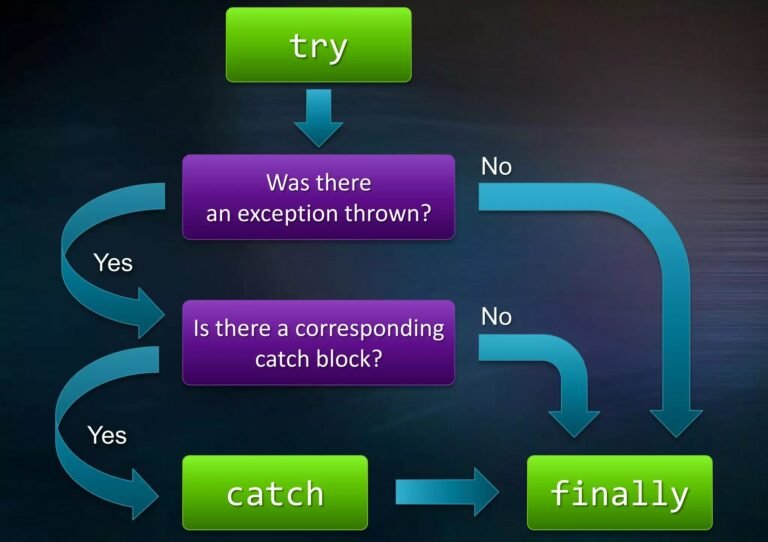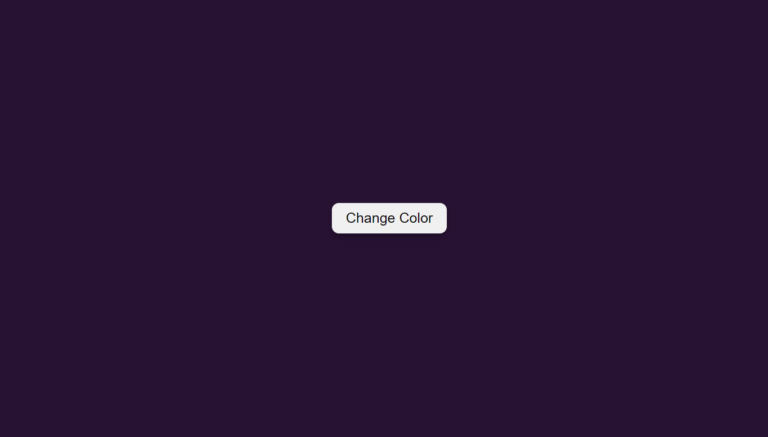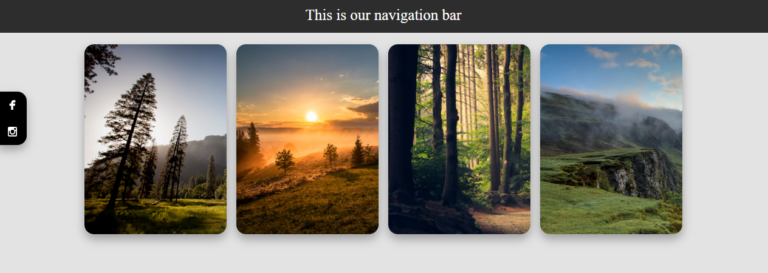Introduction:
In the world of database design, one of the pivotal decisions developers face is whether to consolidate multiple columns into a single table or to distribute them across multiple tables. This debate is particularly relevant when dealing with complex data structures, and it becomes even more pronounced when considering scenarios like managing user information. In this post, we’ll explore the effects of having multiple columns in a single database table versus creating multiple database tables, using the example of a user’s table to illustrate the benefits and drawbacks of each approach.
I. Single Table Design:
For the sake of clarity, we’ll use SQL to illustrate the database schema and some basic queries.
Single Table Design:
-- Single table design for users
CREATE TABLE users_single (
user_id INT PRIMARY KEY,
username VARCHAR(50) NOT NULL,
email VARCHAR(100) NOT NULL,
password_hash VARCHAR(255) NOT NULL,
date_registered DATE NOT NULL
-- Additional columns as needed
);In this example, all user-related information is stored in a single table (users_single). This approach is straightforward and suitable for scenarios where the data structure is relatively simple.
Advantages:
- Simplicity and Readability:
- Simple queries: Basic operations such as retrieving user information are straightforward due to the lack of joins.
- Fast query execution: With a smaller number of tables, query execution time is generally quicker.
- Atomic Transactions:
- Updates are atomic: Modifying user data in a single table is straightforward and can be done atomically, ensuring data consistency.
Disadvantages:
- Redundancy:
- Redundant data: Some user-related information might be repeated for each row, leading to data redundancy.
- Increased storage requirements: Redundancy can lead to larger storage requirements.
- Limited Normalization:
- Limited data normalization: Redundancy may hinder the normalization process, potentially impacting data integrity.
II. Multiple Tables Design:
-- Users table for basic information
CREATE TABLE users (
user_id INT PRIMARY KEY,
username VARCHAR(50) NOT NULL,
email VARCHAR(100) NOT NULL,
password_hash VARCHAR(255) NOT NULL,
date_registered DATE NOT NULL
);
-- Additional table for user profile information
CREATE TABLE user_profile (
user_id INT PRIMARY KEY,
full_name VARCHAR(100),
date_of_birth DATE,
profile_picture_url VARCHAR(255)
-- Additional profile-related columns
);In this example, we’ve split the user-related information into two tables (users and user_profile). The user_profile table contains additional details about the user. Let’s look at a query that retrieves information from both tables:
-- Query to retrieve user information with profile details
SELECT u.user_id, u.username, u.email, u.date_registered,
up.full_name, up.date_of_birth, up.profile_picture_url
FROM users u
JOIN user_profile up ON u.user_id = up.user_id
WHERE u.user_id = 123;
This query demonstrates the use of a JOIN statement to combine data from both tables based on the common user_id column. The multiple tables approach provides more flexibility when dealing with complex data structures.
Advantages:
- Normalization:
- Reduced redundancy: Information is spread across tables, reducing data redundancy and improving data integrity.
- Better normalization: The database is more normalized, leading to more efficient storage.
- Scalability:
- Improved scalability: As the dataset grows, the multiple tables approach can scale more efficiently due to reduced redundancy.
- Flexibility and Extensibility:
- Adaptability to changes: Adding or modifying user-related information is more flexible and less likely to impact existing data.
- Enhanced extensibility: New features or attributes can be added without altering the entire schema.
Disadvantages:
- Complex Queries:
- More complex queries: Retrieving data may require joins across multiple tables, potentially leading to slower query execution.
- Transaction Complexity:
- More complex transactions: Transactions involving multiple tables can be more complex to manage, potentially impacting performance.
Conclusion:
The choice between a single table design and multiple tables design involves a trade-off between simplicity and performance.
- Single Table Design: Suitable for smaller datasets and applications where simplicity and ease of use are prioritized. It may perform well for basic operations with a limited number of records.
- Multiple Tables Design: Preferred for larger datasets, complex applications, and scenarios where scalability and data integrity are critical. While queries may involve more joins, the benefits of reduced redundancy and improved normalization often outweigh the slight increase in query complexity.
Ultimately, the best approach depends on the specific requirements and expected growth of the application. It’s important to consider factors such as the scale of the dataset, the complexity of relationships, and the potential for future changes when making a decision that balances simplicity and performance.